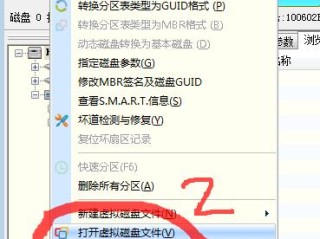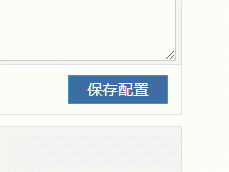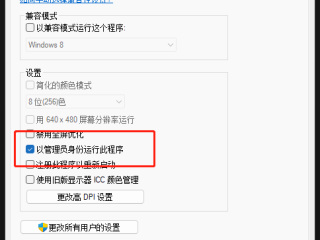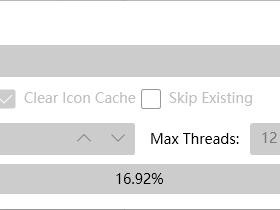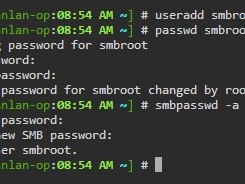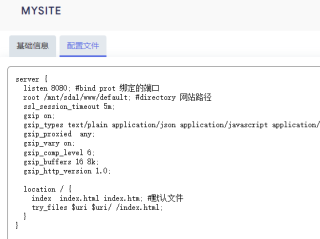使用Systemctl控制并管理服务
1. 列出所有服务(包括启用的和禁用的)
# systemctl list-unit-files --type=service
2. 启动、重启、停止、重载服务以及检查服务(如 httpd.service)
# systemctl start httpd.service # systemctl restart httpd.service # systemctl stop httpd.service # systemctl reload httpd.service # systemctl status httpd.service
注意:当我们使用systemctl的start,restart,stop和reload命令时,我们不会从终端获取到任何输出内容,只有status命令可以打印输出。
3. 如何激活服务并在启动时启用或禁用服务(即系统启动时自动启动服务)
# systemctl is-active httpd.service # systemctl enable httpd.service # systemctl disable httpd.service
4. 如何屏蔽(让它不能启动)或显示服务(如 httpd.service)
# systemctl mask httpd.service # systemctl unmask httpd.service
5. 使用systemctl命令杀死服务(如 httpd.service)
# systemctl kill httpd # systemctl status httpd
使用Systemctl控制并管理挂载点
6. 列出所有系统挂载点
# systemctl list-unit-files --type=mount
7. 挂载、卸载、重新挂载、重载系统挂载点并检查系统中挂载点状态
# systemctl start tmp.mount # systemctl stop tmp.mount # systemctl restart tmp.mount # systemctl reload tmp.mount # systemctl status tmp.mount
8. 在启动时激活、启用或禁用挂载点(系统启动时自动挂载)
# systemctl is-active tmp.mount # systemctl enable tmp.mount # systemctl disable tmp.mount
9. 在Linux中屏蔽(让它不能启用)或可见挂载点
# systemctl mask tmp.mount # systemctl unmask tmp.mount
本文创建于:2023年03月21日,最后更新于:2023年03月21日,已超过 411 天没更新!内容可能已失效,请自行测试,失效请评论区反馈,谢谢啦~
正文结束