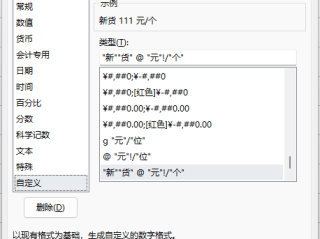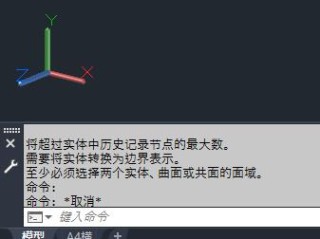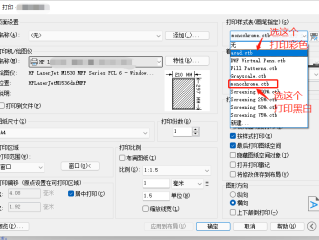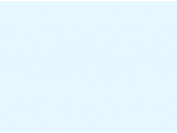首选修改frpc.ini配置
添加一行
proxy_protocol_version = v2
每个需要的隧道都要添加
[xxxxxxxxxxxxx] # 备注:-xxxxxxx privilege_mode = true type = http local_ip = 127.0.0.1 local_port = 80 custom_domains = bangshun.com use_encryption = true use_compression = true proxy_protocol_version = v2
修改网站的配置文件,替换或者添加如下内容
server{
listen 80 proxy_protocol;
listen 443 ssl proxy_protocol;
set_real_ip_from 111.111.111.111;#frp服务端ip
set_real_ip_from 127.0.0.1;
real_ip_header proxy_protocol;
real_ip_recursive on;
省
略
后
面
一
大
堆
}重启一下frpc和nginx试试吧

本文创建于:2023年03月21日,最后更新于:2023年03月21日,已超过 1053 天没更新!内容可能已失效,请自行测试,失效请评论区反馈,谢谢啦~